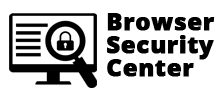Steps to remove Browser Security Centerís extension from the Chrome browser:
1, Click on the three dots icon in the upper right-hand corner of your Chrome browser.
2, Go to "Settings".
3, In the menu that appears, click on "Extensions".
4, From the list of installed Extensions, find the name of the extension you wish to uninstall.
5, Click on the trash can icon to the right of "Enable" (for the extension you wish to uninstall).
6, The extension should now be removed from your Chrome browser.